- DATE:
- AUTHOR:
- The AIQ product team

AIQ Ecommerce updates for April 24, 2022
New Analytics (fka Performance)
Whether you’d like to view your analytics at the store or organization level, we have you covered! We have completely overhauled our existing performance tab into our new analytics tab.
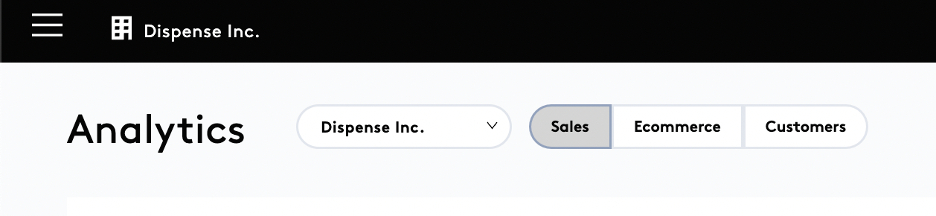
Sales: View your entire sales breakdown. View your order count, average order value, net and gross sales. In addition, see how your sales are divided up per category in our new easy to read graphs.
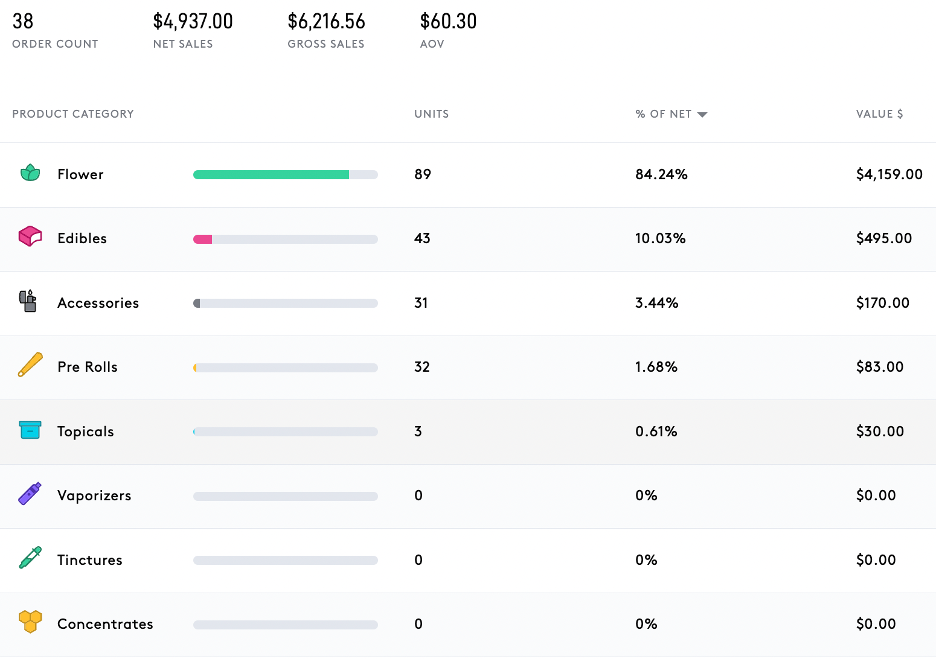
eCommerce: See where in the buying process you are losing customers with our new abandonment tool.
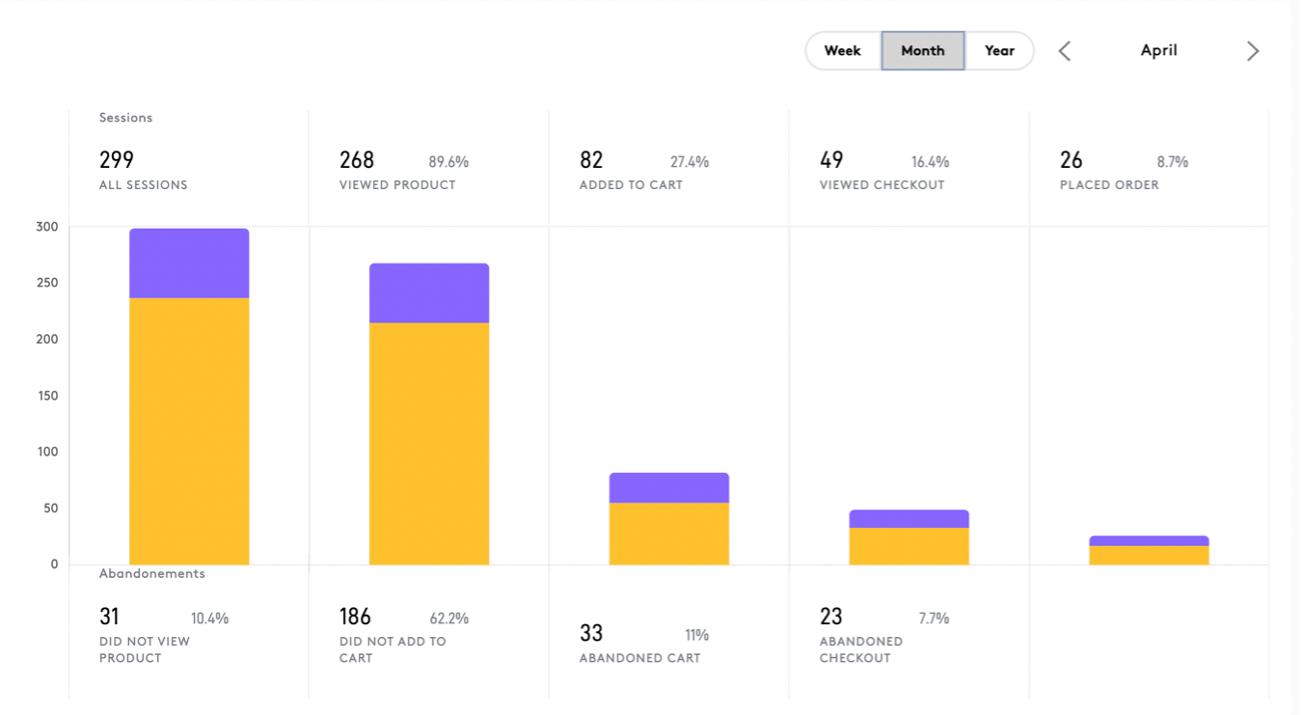
Customers: Get a breakdown of your customers. How many are new, how many has shopped with you before and how many new loyalty signups are you seeing.
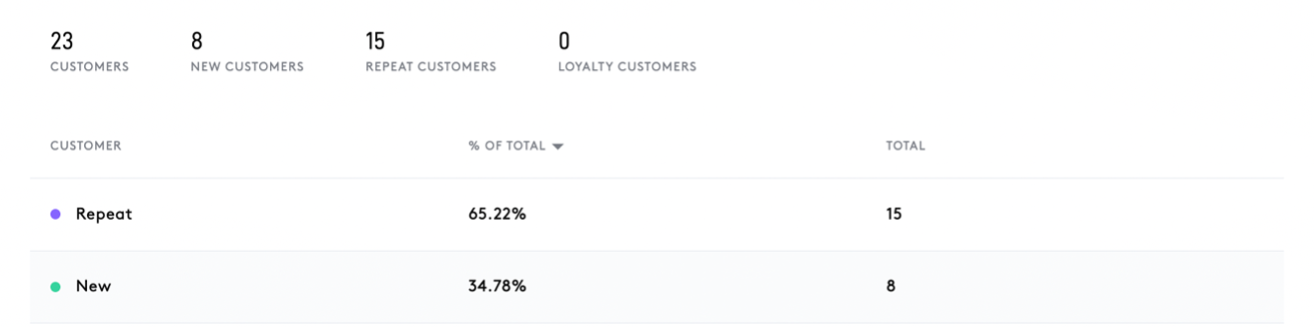
Separate SEO menus by state
When you are utilizing Dispense’s SEO menu, we will break the menus down by the state they are located in, making your customers experience easier!
Terpenes
Set your terpenes in the backend of Dispense by going to your products labs. You will now see fields to input values for any of the top 16 terpenes.
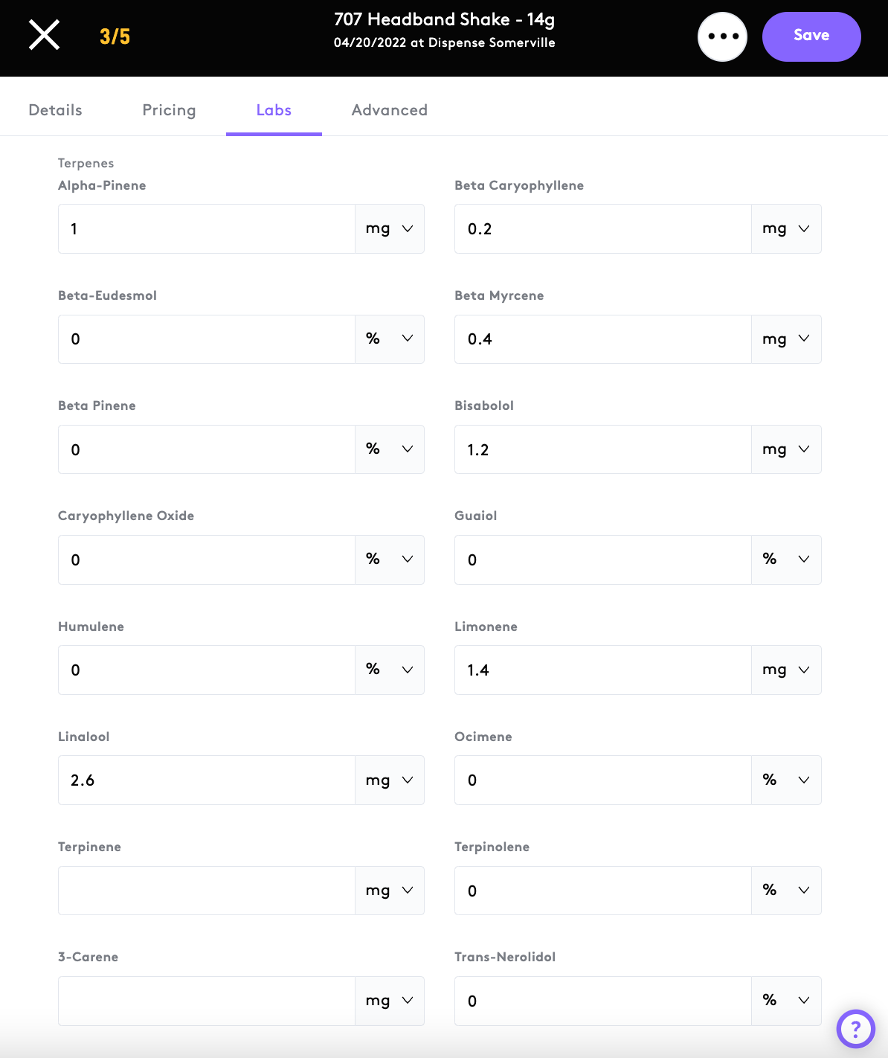
We will then show these values on the menu and tag each product with the top terpene. This will give flexibility to allow your customers to shop how they would like too.
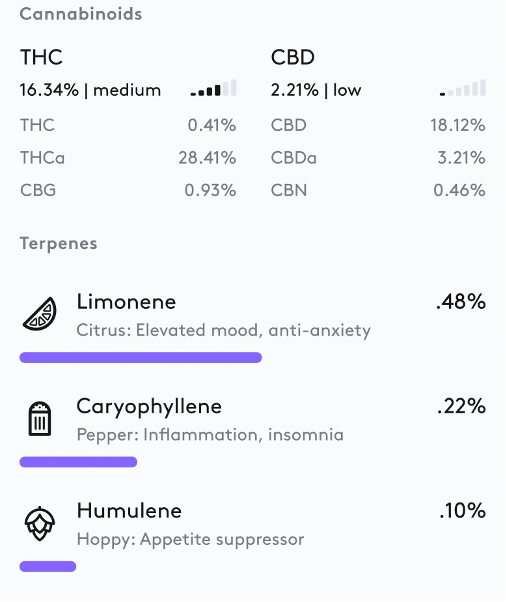
KindTap Integration
Dispense has integrated KindTap’s compliant digital payments offering for consumer purchases.
How It Works - A customer can enroll in KindTap from the checkout screen of their Dispense e-commerce page, make their first purchase instantly, and have their KindTap account stored on file so future shopping transactions are completed with a simple “one-click” experience.
KindTap’s Payment Products Include:
KindTap Credit: “Pay Later” with a revolving line of credit.
KindTap BankPay: “Pay Now” with a seamless bank account connection.
Benefits Of Using KindTap:
A truly compliant digital payments solution that includes consumer credit.
100% cashless transactions.
Bank-level encryption for security and consumer privacy.
High-touch merchant and customer support from Jacksonville, Florida.
Potential to boost average basket sizes and increase the rate of return for existing customers.
Auto scroll after applying filter
When customers apply a filter to their menu view, we will not auto scroll the customer back to the top of the page to view products.
Specify OrderType on top of CloudPRNT receipts
Previously all CloudPRNT receipts just had ‘Pre Order’ on the top of the receipt. We removed that and will not replace it with anyone of the following OrderTypes
Pre Order – In Store
Pre Order – Curbside
Pre Order – Delivery
Walk Up
Kiosk
Add medical ID to CloudPrnt receipts
We have now added a Medical ID field to the top of CloudPRNT receitps.
OrderSource Changes
We have changed how Dispense sends orders to LeafLogix. Pre Orders will continue to be sent as web. Kiosk and Walk Up orders will now be sent to LeafLogix as OrderSource In Store.
Bug Fixes
Some users reported issues with Dispense reloading every second. This issue was mostly apparent when managing product reviews. This issue has been patched.
Vape batteries were being mapped to the vaporizer category. We have remapped this to accessories.
We are now transferring line breaks from LeafLogix when descriptions are setup to sync to Dispense.
Some users reported having subcategory filters appear on the consumer menu despite not having any products in stock. We have corrected this.
Chat was appearing on the menu in Kiosk mode. This has been removed.
CloudPRNT receipts were not properly formatted so all fields were right aligned. This has been resolved and all fields should appear normal.
Weedmaps: Incorrect Discount amounts were being sent to Weedmaps, we have corrected this.
Weedmaps: We were sending the THC and CBD values to Weedmaps which are low in value for flower. We have corrected this by sending the thcMax and cbdMax values to match the value that appears on your menu.
Some users reported incorrect totals when setting up a deal. We have corrected this to show the user the correct total after the reward is applied.