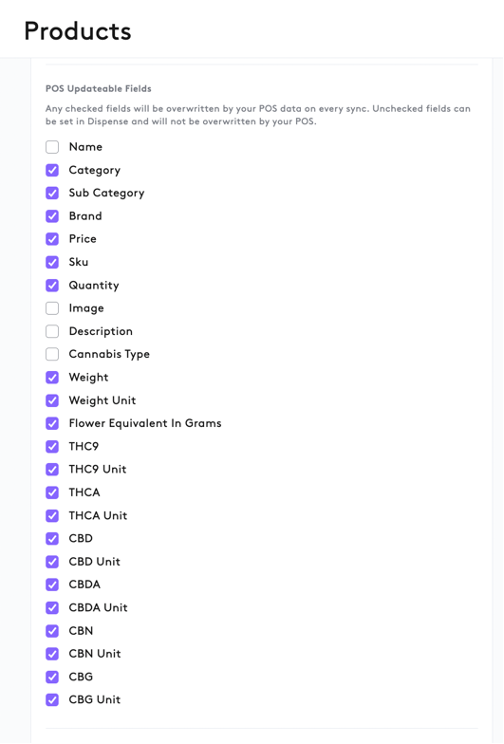- DATE:
- AUTHOR:
- The AIQ product team

AIQ Ecommerce updates for February 16, 2022
DATE:
AUTHOR:
The AIQ product team
POS Updatable Fields
When you sync a new product into Dispense we will pull over your available inventory, price, SKU and online title. After that, we will pull over any remaining fields you have selected in your store settings! Anything checked will sync and overwrite your data each time your inventory syncs with your inventory management system.
To access these options, go to your settings and go to products. From this screen you will see a section called POS Updatable Fields. Any checked fields will be overwritten by your POS data on every sync. Unchecked fields can be set in Dispense and will not be overwritten by your POS.