- DATE:
- AUTHOR:
- The Dispense product team
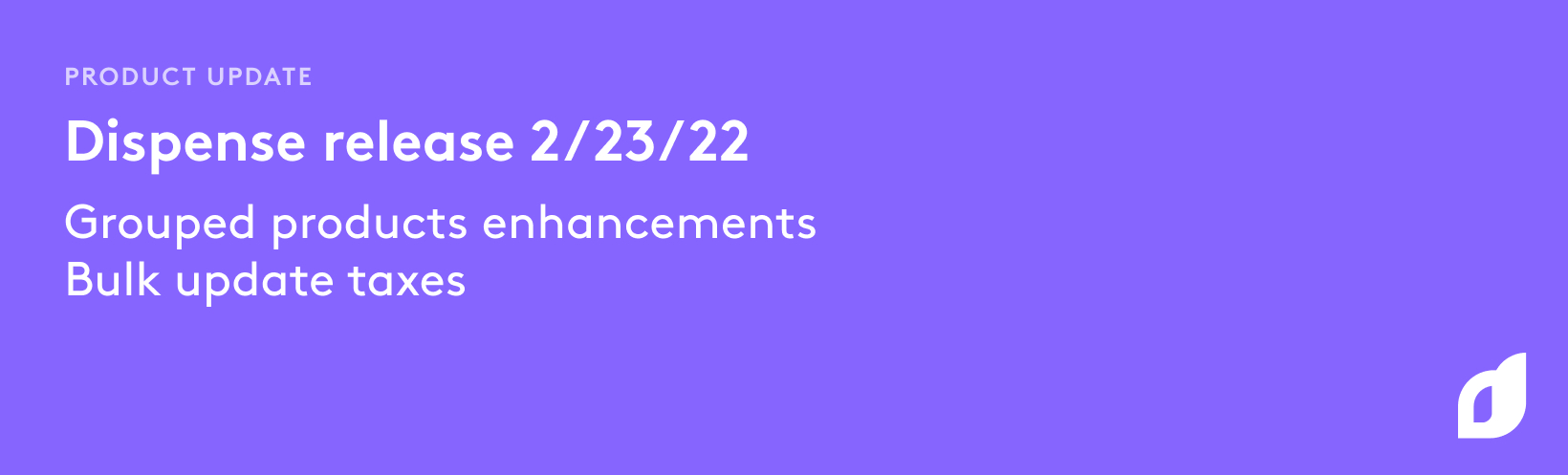
Dispense updates for February 23, 2022
Grouped Products Enhancements
We have now overhauled the way we handle grouped products in the backend! Products will now only group into one product listing on the consumer menu. On the backend, you will now see all grouped products listed individually. This will allow you to discount specific weights without it applying to all grouped items.

When you click on a grouped item, we will still show you all the items we are grouping together. We will continue to display the names, weights, price, and quantity. Any information updates will still be applied to all products in the grouping. This includes name, brand, category, subcategory, description, and cannabis type.
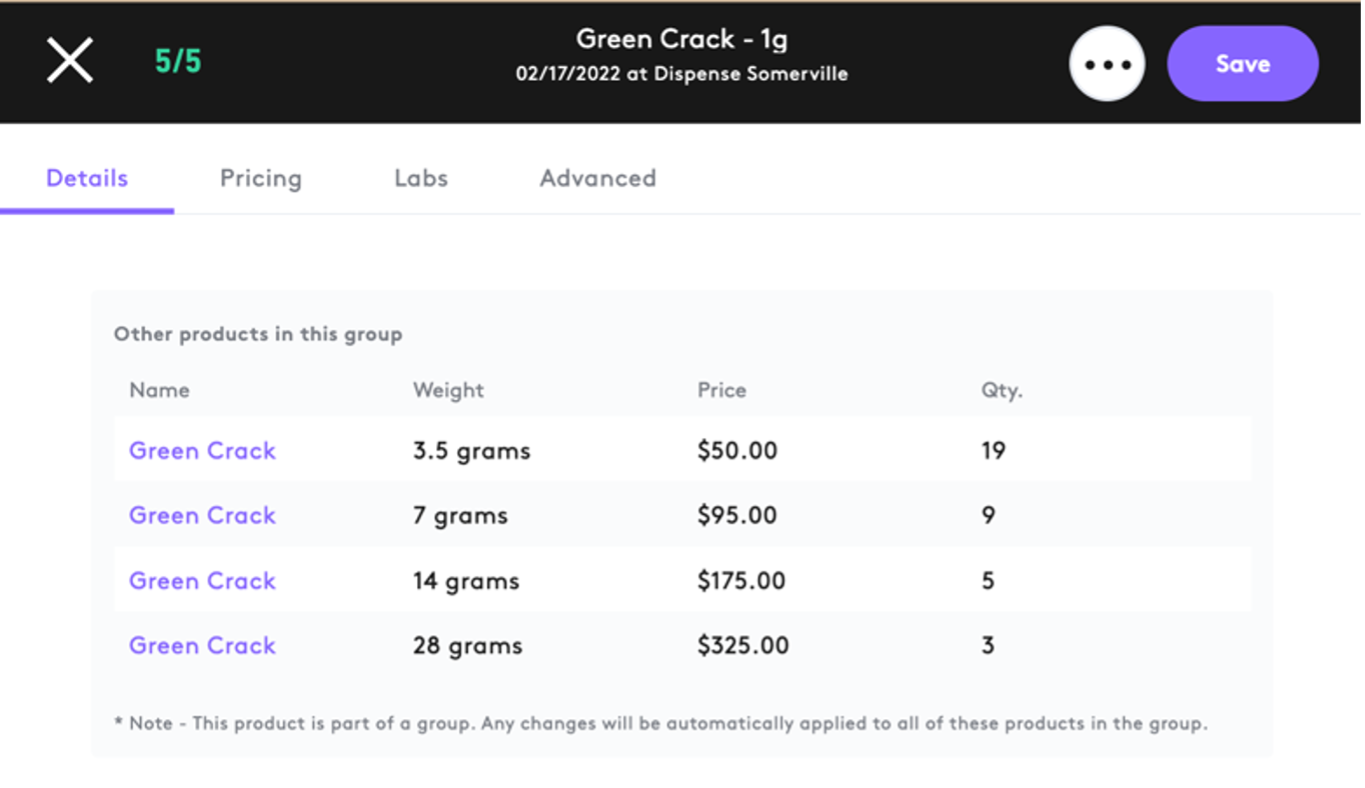
On the consumer menu, we will still show the grouped products as a single item and allow the customer to choose which weight they would like! We will only show the discount(s) you set up in the backend.
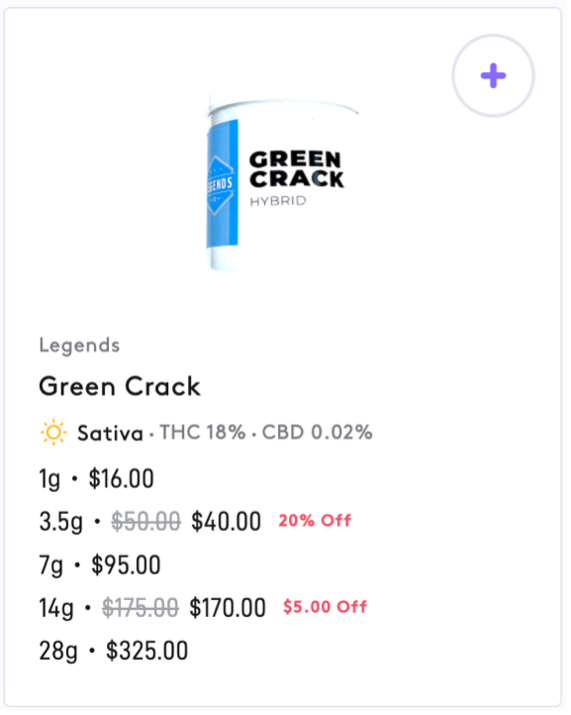
When a customer is viewing a grouped item. When they switch weights, we will also update the price, image and lab results ensuring your customer gets the most accurate information on each individual item.
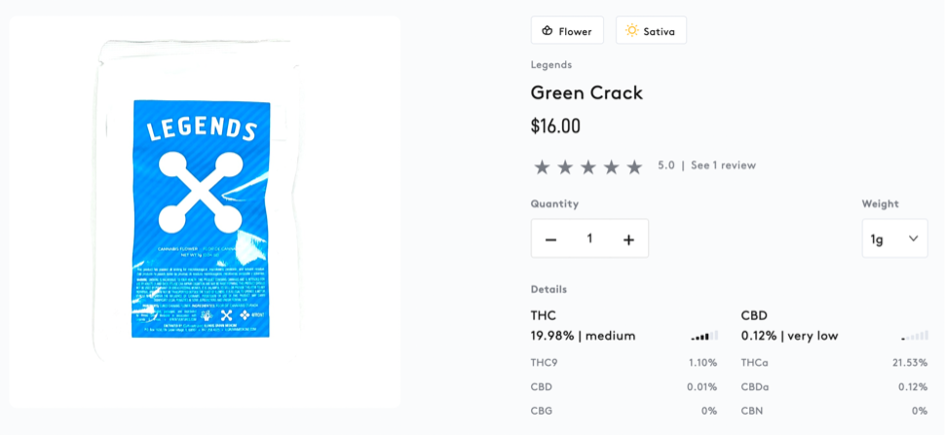
Bulk Update Taxes
For new products, Dispense will automatically apply your default tax values located in Store Settings > Products. For states with a tiered tax, we know it can be a pain to have to manually update your products. Therefore, we have added taxes and cannabis taxes to the available list of items that can be bulk edited.
Filter out which categories or products you would like to bulk up then enter in your tax value you would like to change them to. You can update sales tax, cannabis tax or both. In this example, we will be changing all flower to 10% cannabis tax.
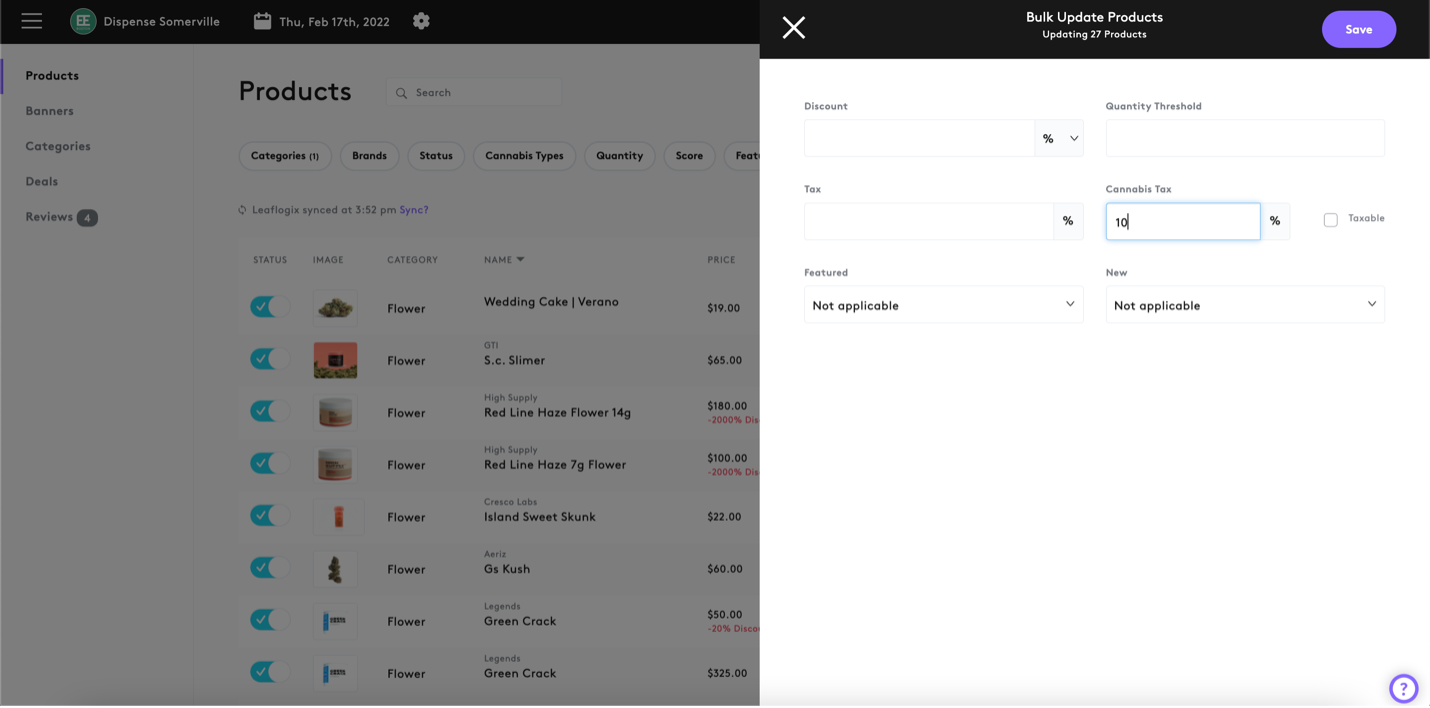
Orders Tab set as Default
When users first open Dispense, we will not default to the orders tab instead of the dashboard.