- DATE:
- AUTHOR:
- The Dispense product team
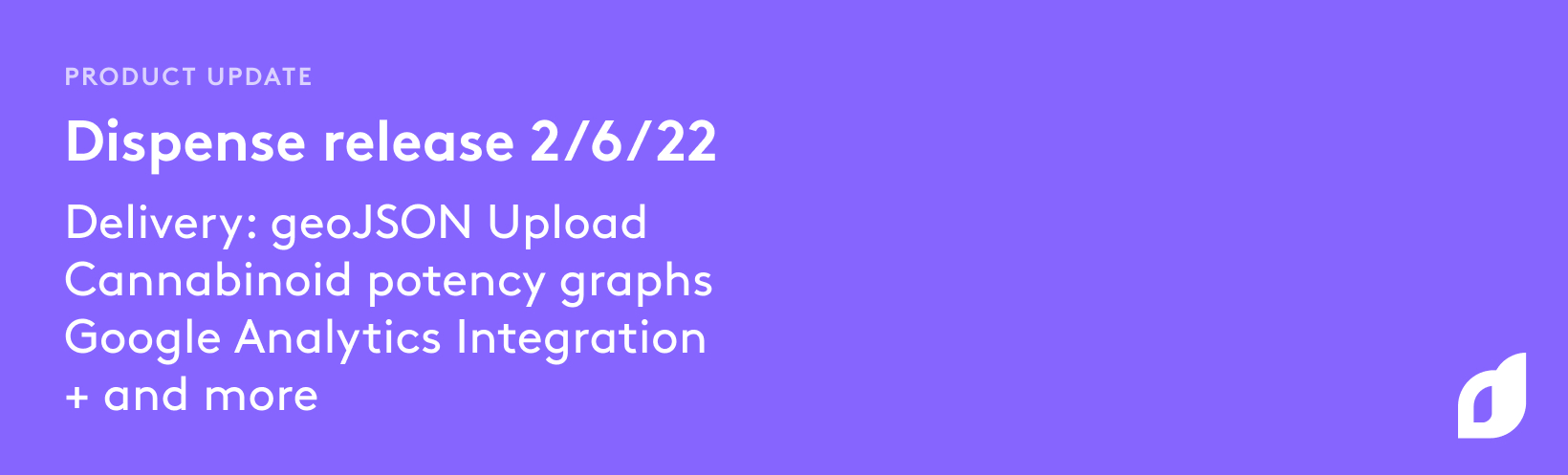
Dispense updates for February 6, 2022
geoJSON Upload (Delivery)
While in the delivery settings, we have added an option for users to upload a custom geoJSON file for each delivery zone.
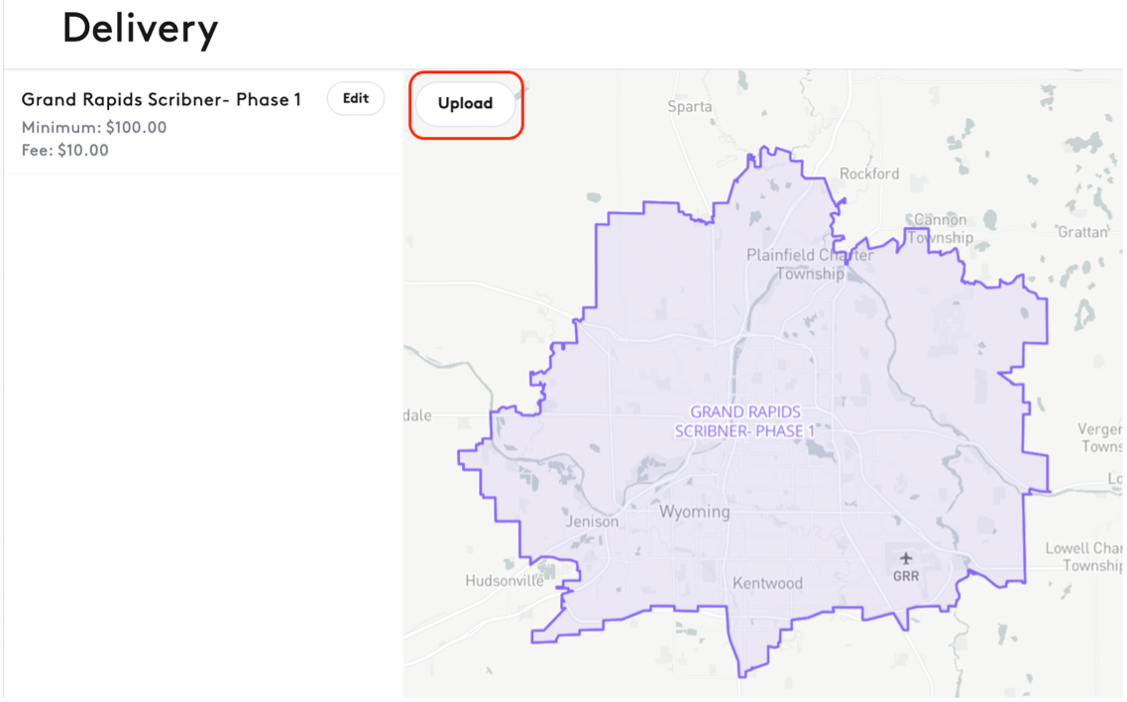
Added Teams to onfleet Integration (Delivery)
For onfleet users that utilize teams, we have now added the ability for stores to set up which team they would like there orders to be sent to. This allows for dispensaries to use one onfleet account across multiple locations! Once you set up teams inside of onfleet, we will fetch them in real time and allow you to choose which team you would like to assign. Check it out in your onfleet integration panel.
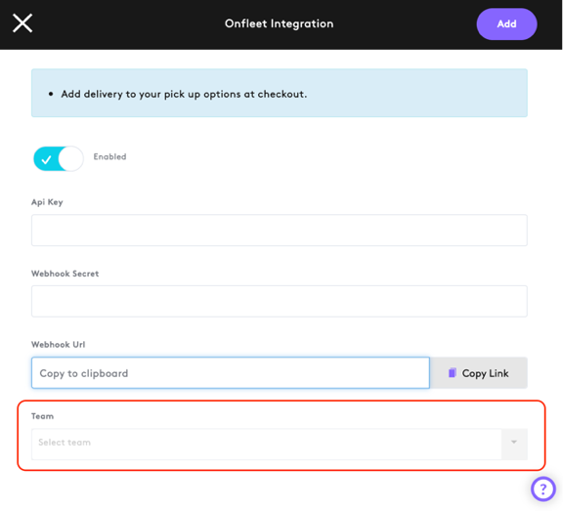
Store and display raw qty from POS
In the products menu, under the advanced tab, users can now see the quantity of a product that Dispense is receiving from your POS. This number is before Dispense removes allocated product when ordered.

Product Searchable by SKU
You can now search for products by POS SKU. You can use the SKU to search in both the menu and orders screen.

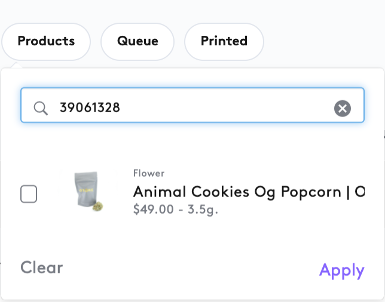
Make time slot shut off (fka Lead Time) a setting
Currently we have lead time hardcoded that a pickup time is no longer selectable five minutes into the window. We have added a new feature that will allow stores to set their lead time for each order type (in store/curbside/delivery). This can be found in order settings.
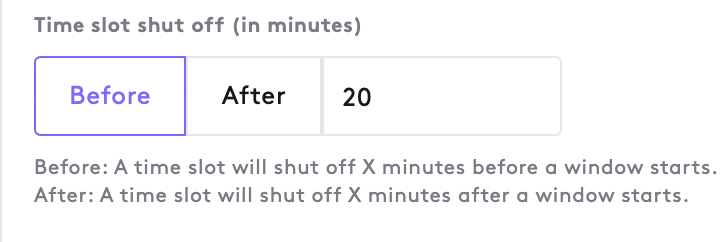
Potency Graph
We have added a new graph on the menu to give consumers a visual representation on how potent products are. We will display this graph for flower, pre rolls and concentrates.
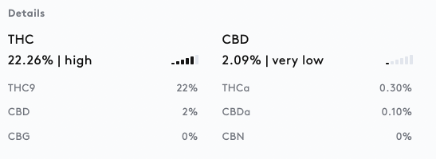
We will classify the potency based on the following ranges:
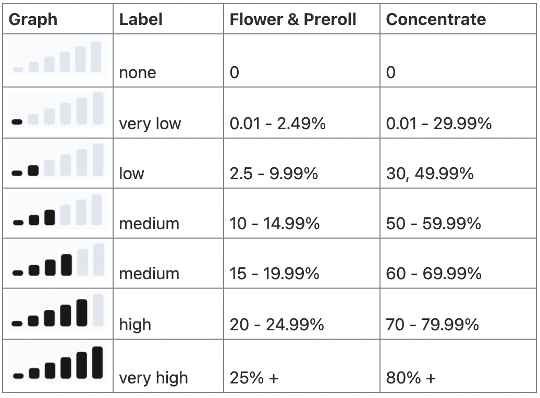
Google Analytics Integration
Dispense now offers Google Analytics integration to help seamlessly boost your search engine optimalization along with our new SEO Menu. The integration follows Google Analytics enhanced eCommerce Guidelines. Simply add your Google Analytics Tracking ID into Dispense to receive the send the following data to Google Analytics.
Page Views
User Data
User ID
Events
View Item
A user views details for a product
Add to Cart
A user adds one or more items to their cart
Remove from Cart
A user removes one or more items from their cart
Begin Checkout
A user initiates the checkout process for one or more products
Purchase
A user completes a purchase
Product Data
Name
The name of the product
I.D.
The product ID or SKU
Price
The amount of the product
Brand
The brand associated with the product
Category
The category to which the product belongs
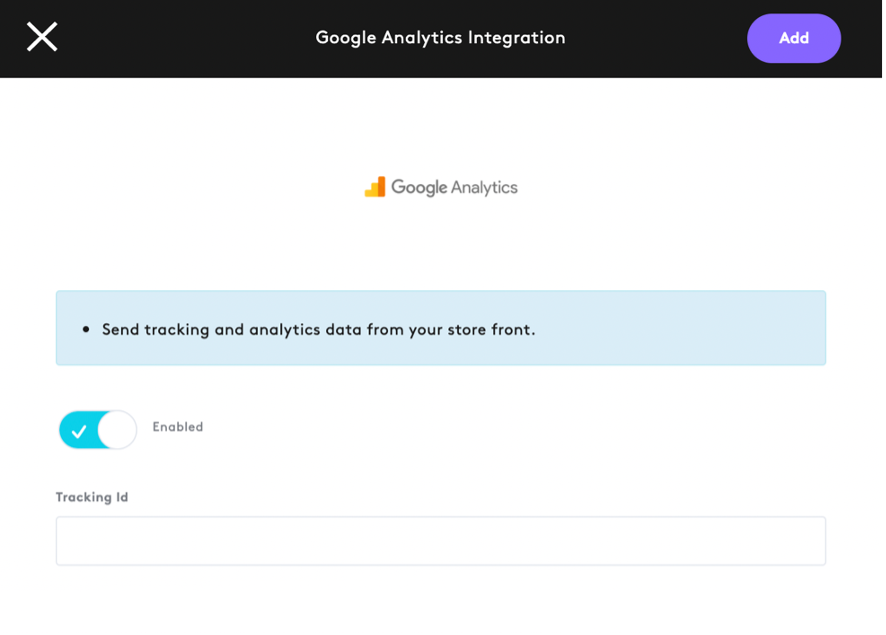
Loop Banners
Previously the carousel would stop on the last banner. We have now made it where the carousel will now loop on repeat, ensuring no banner is missed!
Proposition 65 Warning
If the dispensary has an address located in California, Dispense will now show a proposition 65 warning at checkout which includes a link to the state of California’s website for more information.
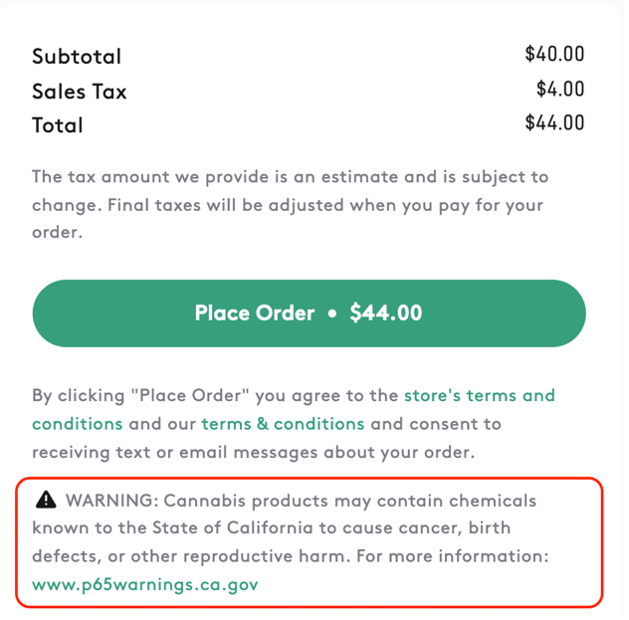
Bug Fixes
Users reported that new customers were not accurately reported in the performance chart. This has been corrected.
Some users reported issues accessing chat from the order page, this has been corrected.
Locations with delivery reported that the CSV download did not include the delivery address. Dispense will now send this information to the CSV download for all deliveries.
Some customers reported getting a blank screen when they went to checkout. We have identified this issue and have patched it. If you continue to have reports of this issue, please let us know.
When three of more items were grouped together, users were unable to add the 3.5g to a walkup order. We have corrected this issue as well as made some small improvements to grouped products within the walkup flow.