- DATE:
- AUTHOR:
- The AIQ product team

AIQ Ecommerce updates for January 16, 2022
Order Again
If user is logged in and has previous orders, show side-scrollable product tiles on home screen under new section 'Order Again'.
Tile contains:
Product image
Product Name
Last ordered date
Add button
Sorted by Last Ordered date left to right with both top and bottom row scrolling together (not separately)
IF item is not in stock, do not show in this list

CSV Download on orders tab
Filter by delivery, select the three dots and select ‘Export CSV’. This will export the orders with all order details.

Walkup Flow Changes/CRM Changes
You no longer need to search to find a customer for a walkup order. If you provide their phone number, that order will be attached to their customer profile (if one exists), or we will create a new customer profile.
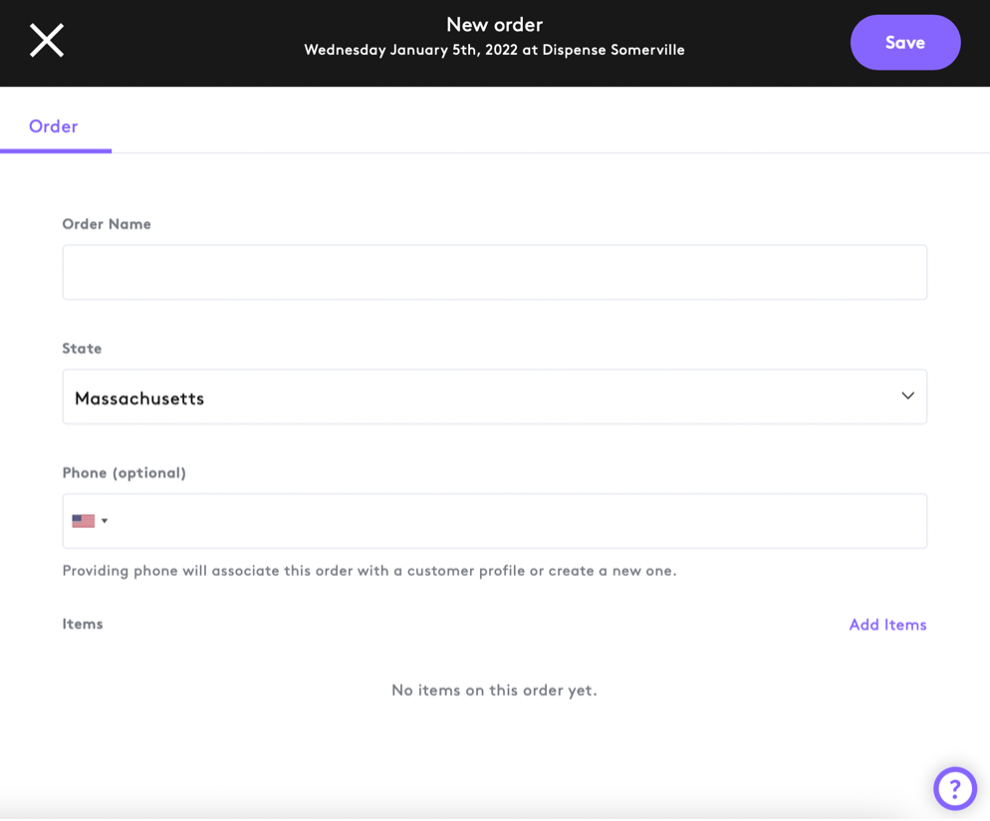
Old Behavior:
We used the email OR the phone number as the unique ID to try to match up an order to a customer profile
We did not validate on the front-end (Make sure they are 10-digits)
This resulted in bad data in the form of duplicate profiles and invalid phone numbers.
New Behavior
Phone number is the only unique ID. We need this in order to match an order to a customer profile or in order to create a new customer profile.
We will NOT create a customer profile if no phone is provided in the order.
Phone numbers are now being validated o the front-end to make sure they are 10-digit numbers
Why?
Faster CRM performance due to less bad data and duplicate profiles
Follows data privacy guidelines by allowing for fully anonymous guests.
SEO Menu
We are now offering a SEO Menu option in addition to the existing iFrame option.
Better for Search Engine Optimization
Lives on your domain
Clean links for product, categories and brand pages.
SEO meta title and description for product, category, brand and home pages.
Site maps (generates/updates every 24 hours)
Consumer Header
Medical/Recreational toggle
Store Dropdown
Dispensary Logo routes back to your site

Brand Settings
Added settings to upload your full logo, square logo, favicon as well as your custom brand color
*Favicon and brand color are for SEO Menu only*
Bug Fixes
Users reported an issue with addresses not appearing correctly on the order confirmation screen. We have removed this field from the confirmation screen.
Some users reported issues accessing the chat when they had items in their cart. This has been resolved.
Users reported issues with updates to the Flower Equivalency not being saved in Dispense. We have greyed this field out and will now pull this value each time Dispense syncs with your POS.
Users reported that the payment type was not appearing on the receipts for delivery, this has been resolved.