- DATE:
- AUTHOR:
- The AIQ product team

AIQ Ecommerce updates for June 21, 2021
Easier Way to Add Items to an Order
We've improved how you can add items to an order. Previously you could only select a single item at a time. You can now select multiple items making it much easier to enter walk-up orders:
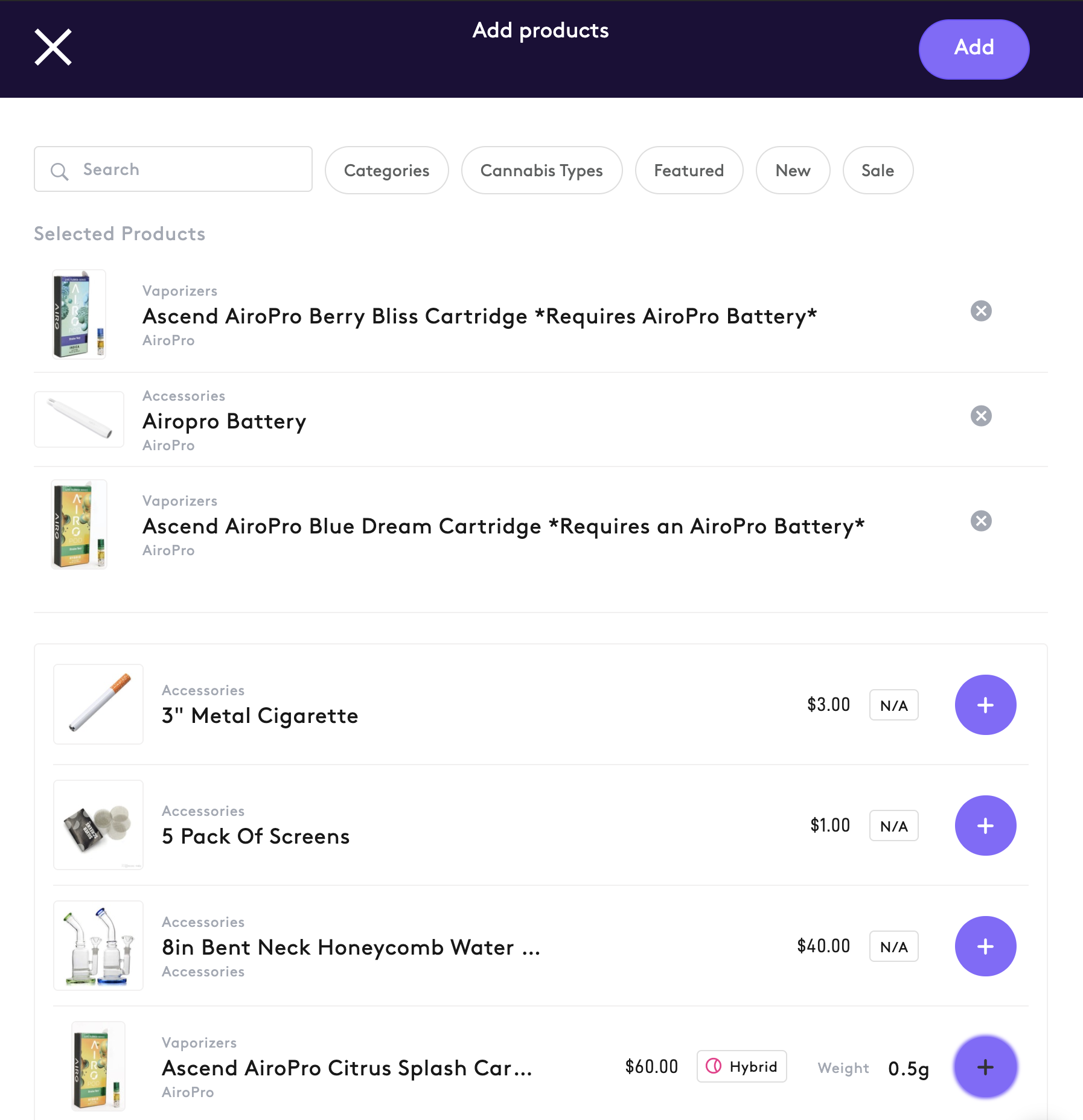
Search for Products By Brand
We've add a Brand filter to the products page so you can now filter your list of products by brand. This also lets you filter products for bulk updating, so you can bulk update products by brand.

View All Orders and Loyalty Points
During checkout, customers can now view all of their orders, as well as the total number of loyalty points they have available.

Updated Customer Chat
Enhanced Customer Chat Dashboard:
We've upgraded the entire Customer Chat tab to make it more informative than ever before. As you exchange live messages, you can now simultaneously view key customer information including:
Live activity feed (e.g. Viewed Item, Added Item, Cart Started, Cart Abandoned, Checkout Started, Order Completed)
Customer profile (name, email, phone number, birthday, medical ID #, medical state, medical expiration)
Total spend history
Total order history

On the Dispense dashboard
Live Web Chat:
On your eCommerce widget, we've added a built-in web chat feature that allows your customers to message you directly through your website.
Customers will log in or sign up for Dispense in order to send you a message
Both web chat messages and SMS text messages appear on the widget and on Dispense's backend
You can instantly reply through the Dispense dashboard

On your widget

On the Dispense dashboard
Flat Discounts for Products
In addition to being able to add a percentage (%) discount to a product in Dispense, you can also now add a flat dollar amount ($).
